The most popular chatting platform Whatsapp is now available for use in laptop or desktop, there is no emulator require for running WhatsApp web in windows.

Currently WhatsApp has 700 million users and 30 billion messages sent per day. Wa is the worlds largest chatting network, for chatting worlds largest population choose whats app first.
Run wa in windows platform is easy, there is no necessity of software install because you can run on any browser.
Table of Contents
What is WhatsApp Web?
WhatsApp web is an online extend platform of whatsapp. You cannot directly run whatsapp but you can synchronize your smartphone wa into desktop.
From its name it defines wa web is run on web platform. Whatsapp web is the official web version which was launch because of market demand to use in large machines.
How WhatsApp web works?
There is no software is there in the market to use whatsapp directly in windows or linux operating system. For operating whatsapp in large system a client-based technology is used.
wa web is a client-based software thats why you have require a client smartphone by using you can access wa web in windows, linux system.
For operating wa web there is one client and one web viewer is required.
The client grants permission to web viewer and then web viewer access the wa account which was installed in that smartphone.
If i explain in simply then wa web is a mirror base option chatting option. Wa web synchronize all pages of client and create a platform for chat with other wa users.
The client and web viewer verifies using a barcode which was provided by whatsapp server.
In WhatsApp web the user is available for temporary and requires internet connectivity to a client, if the client internet is disconnected then you also got an interruption.
Exact Steps To Login into Whatsapp Web
Login into wa web is easy with 2 step you can login into whatsapp web.
- Download and install Whatsapp into your smartphone (i.e client).
- Now login into wa account.
- In wa dashboard three-dot option there click on it.
- You got five option and click on WhatsApp web.
- A barcode scanner opens and tries to scan wa web barcode.
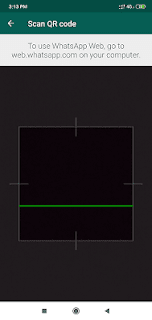
- Search url in your browser https://web.whatsapp.com and you get a barcode scan it for login into wa web.
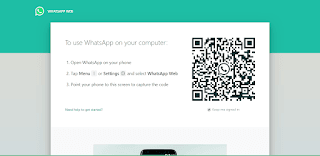
- You have done wa web login into your system.
How to Log out from Whatsapp Web
Wa web logout is much simple as compare to wa login. You can logout your wa web account with two methods.
- Whatsapp web
- Smartphone
1.Whatsapp Web

Open the web page web.whatsapp.com and click on three dots. Now some options available and the last option is Logout click on it. You are log out from wa web.2.Smartphone
Launch wa app and click on three dots and choose wa web option. In wa web section displays logged in devices.
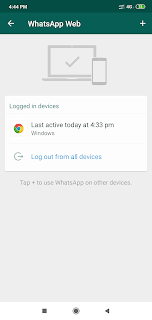
For logout choose that device and a logout button is available in popup click and logout from wa web.
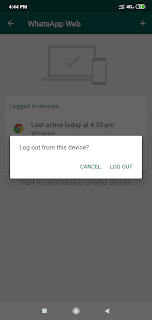
Feature of WhatsApp Web
You dont get all features of wa some features are missing from wa web.
- It provides security to all users, WhatsApp account will open when the generated QR code will scan.
- The QR code changes in 2-5 minute intervals, that’s why no one can hack.
- Wa web needs interconnection if the client internet connection is off then no one can browse in WhatsApp web.
- All settings in this web are auto-set from the client account.
- You can operate both the account at a time. One account at a time on a laptop or smartphone.
- In the market, some extensions are available for providing external features like night mode, auto-generated message, important / export contacts, etc.
- For comprehensive UI extension give toolbar from small windows open to display WhatsApp.
- For removing your WhatsApp account the web viewer permission is not required.
