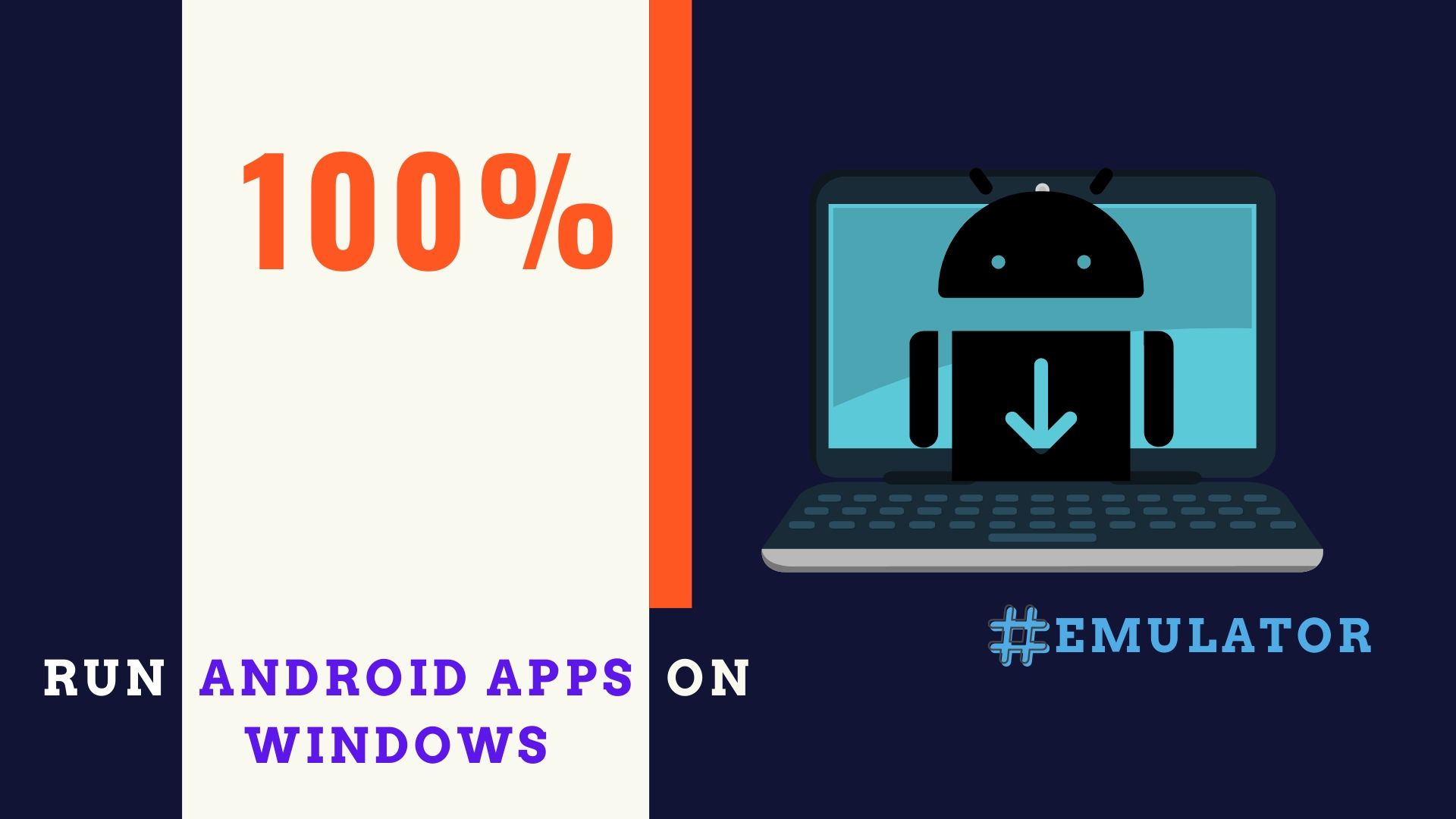If you are using a smartphone then you definitely know about android. Android is the world’s largest operating system used in most of the smartphones.
Android OS provides many features to the user and you can enjoy many different features of android using android apps, in the android official store (play store) have 2.7 million apps available.
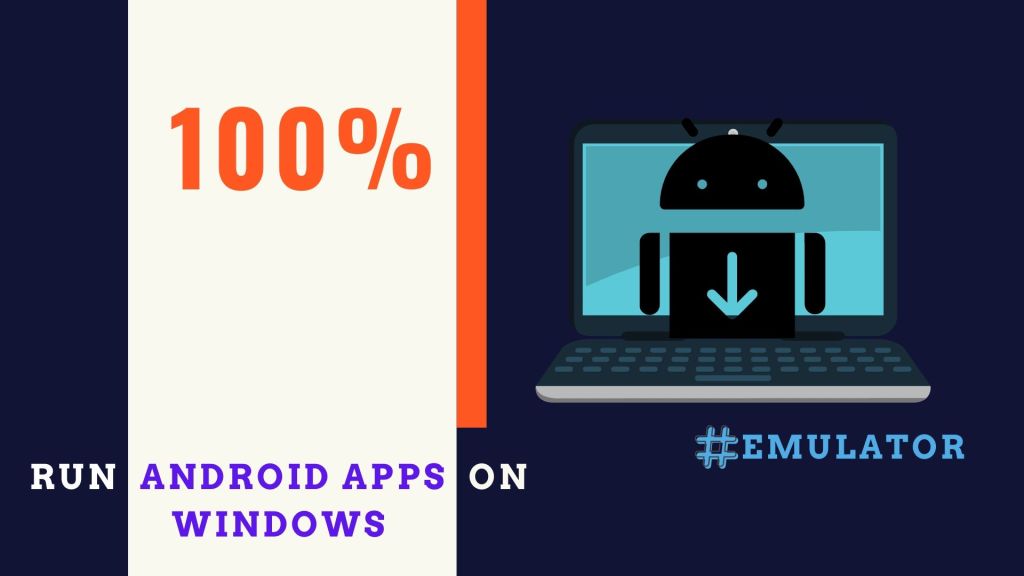
If your smartphone has small hardware then you cannot enjoy all features of android or maybe you can using an iPhone and want to upgrade into android, before upgrading you want to experience all features of android then you come to the right place.
In this article, I will explain what is an emulator and how to run android apps on windows using an android emulator. There are many software are available for windows to enjoy all the features of android os.
You can use your windows as an android virtual device, for using windows as a virtual device there is no external hardware that requires only a software, it can install all stuff and you run easily and experience great features.
Table of Contents
What is Android Emulator?
Before installing the emulator on your pc you may require some basic information about the android emulator.
Basically, an android emulator is a software that creates a path in the os to enjoy all the features of android without any external hardware.
There is no necessity of external hardware, you can experience an android operating system in windows/mac like a smartphone. You can say, android emulator or AVD (android virtual device).
Why Android Emulator Use?
There is no simple explanation for uses of emulator because some persons use for personal use and others can use for business purpose.
An AVD makes a huge role in android app development, if you are an android app developer you must know about the role of Android emulator in software development.
If you have a smartphone with limited hardware then you cant enjoy most of the features of android, but you have a pc then you must enjoy all kinds of features like high graphics gaming, large apps, and many more.
Google’s official android app development software which is “Android Studio” uses AVD to test the apps.
The most important reason for using an android emulator is you got all android apps for free and the latest updates regularly. As an example PUBG mobile is free for android users but for pc users it is paid.
You can experience all the features of pubg installing apps on windows with the help of an android emulator.
Android Emulator is Safe!
Android Emulators are absolutely safe to use, this software is used android SDK which was written in java. Java is a secure programming language and this program is used for app development.
Java is a secure language and also the android emulator is safe. In market varieties of android emulator available and in this article I will suggest which software is best to experience features of android.
Top 5 Android Emulator For Laptop/Desktop
I think you will understand about the emulator and why i use an android emulator. There are fantastic emulators are available for system some softwares are free and some are paid.
How to run android apps on windows
Lets Start….
I will explain all types of emulators both paid and free. The best feature of emulators is you will convert your monitor or display into a smartphone that avails all android features.
If you want to play game then forget the small screen of your smartphone and use an emulator to experience gaming and other apps. I will explain the details of all emulators with user attraction.
1.Nox Player
Nox player is my favorite emulator ever because is avails option to create AVD as per your requirement. It offers a wide range of features to users and magnifies the user experience.
The dashboard of this player is similar to a smartphone dashboard, You can manage all settings of the AVD manually. In gaming experience don’t compare with other emulators there is no comparison with others.
If your laptop has low hardware then don’t worry you can manage the hardware properties of this emulator using its internal feature. Mange how much RAM it use or how many cores it uses to process for the total operation.
To maximize features this software avails an option to turn on or off the “Root”. This Software is available for windows as well as mac for free.
Key Features
- Manage the Settings easily.
- Latest android version Android 7.
- Superior Performance mode.
- App drag and drop Install.
- Keyboard Control and Multi-instance.
- Macro Record.
Download – Windows (8,10) | Mac OS
2.Remix OS Player
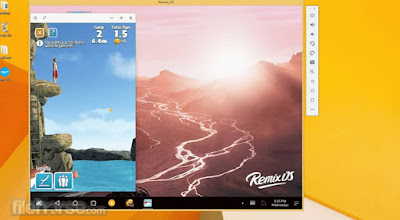
Boost up your gaming experience with Remix Os Player. The key feature of this software is you will merge it with your installed os. The amazing part of this remix os is it avails all features of android into windows.
Remix os is the part of the android family because this os is available with smartphone compatibility. Remix os is designed using C++ and java.
Also, Remix Os is available for installation in windows as an operating system. If you are an android apps lover then you must install this os into your pc.
If you want to experience all android experience then you may use as a AVD. You got all the feature in Remix os Player AVD. You can install this software in windows 7 also.
Key Features
- Play Multiple Games at a time.
- Available for both x32 bit or x62 bit.
- Custom Button Mapping.
- Compatible with all play store Apps or Games.
Download – Windows
3.BlueStack Player
Convert your pc into a gaming pc with the help of bluestack player. You get the latest version of android which is android 7 Nougat to support most apps and games.
Bluestack is a popular android emulator and it is easy to use any kind of operating system. The UI of this software is a little bit difficult but some extra features available to remove the limitation of the emulator.
Bluestack software is developed in 2011 and its headquarter is available in San Francisco. This emulator is available for x64 bit or x32 bit.
You get a unique app center embedded in bluestack software, using this app center you can download different apps with various categories.
If you are a content creator then you will join into bluestack affiliate and a bunch of money from affiliate marketing.
Key Features
- Latest Android Version Android N.
- Available for both x32 bit or x62 bit.
- Super stabilized with different graphics Hardware.
- Embedded App Store.
Download – Windows
4.Andy Android Emulator
Modernize your pc with andy and convert your system in android to enjoy varieties of apps and games. The profitable feature of andy is it available for windows as well as macos.
You can magnify the gaming experience using Andy emulator. You get andy software for free and install with two easy steps. You can customize some features of andy emulator easily and run smoother.
The best feature is you create remote contact with you pc and smartphone to use as a mouse or gamepad.
Key Features
- Simple UI.
- Customizable Settings.
- Keyboard Mapping.
- Multi-touch support.
- Xbox/ps controller.
- Developer support.
5.GenyMotion

Genymotion is an android emulator which was specially designed for developers to design apps. You can connect genymotion with an android studio for testing apps after successfully build.
This software is paid to use but you can use this software for free as a trial version. Genymotion is available in both offline and online platforms, I mean if you are an app tester then you may purchase plans of genymotion to test your apps.
You get genmotion software for free on third party websites but you don’t get all features of premium genymotion. I prefer if you are an app tester then use genymotion otherwise don’t.
Key Features
- Available for Windows and mac os.
- Create Multiple AVD.
- Emulating Sensor and features.
- AVD shortcuts.
Conclusion
If you want to explore all features of an android app or game then you must emulators, emulators can expand your visibility, Processing speed using your high-speed system Cores.